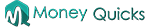TubeBuddy Dtails
TubeBuddy is a popular browser extension and mobile app designed to help YouTube content creators manage their channels, optimize their videos, and grow their audience. It offers a variety of tools and features that assist YouTubers in various aspects of content creation and video optimization. Here are some key aspects of TubeBuddy:
1. Video SEO (Search Engine Optimization)
TubeBuddy provides SEO tools that help YouTubers find the best keywords for their videos. It offers keyword suggestions, search volume data, and competition analysis. Creators can optimize their video titles, descriptions, and tags to improve search rankings and discoverability.
2. Tag Explorer
TubeBuddy’s Tag Explorer tool assists creators in finding relevant and trending tags for their videos. Tags play a crucial role in YouTube’s algorithm and can impact a video’s visibility in search and related video recommendations.
3. Video Analytics
TubeBuddy offers in-depth video analytics, allowing creators to track the performance of their videos. This includes view count, watch time, likes, comments, and other engagement metrics. Creators can analyze the data to understand viewer behaviour and optimize future content.
4. Competitor Analysis
TubeBuddy allows creators to analyze their competitors’ channels and videos. This feature provides insights into the keywords, tags, and strategies used by successful channels in the same niche. Creators can use this information to refine their own content strategy.
5. Bulk Processing Tools
TubeBuddy offers bulk processing tools that save time for creators managing multiple videos. You can update video descriptions, cards, end screens, and more across multiple videos simultaneously.
6. Thumbnail Generator
TubeBuddy provides a thumbnail generator tool that helps creators design eye-catching and clickable video thumbnails. Thumbnails are essential for attracting viewers and increasing click-through rates.
7. A/B Testing
TubeBuddy allows creators to perform A/B tests on video thumbnails and titles. This feature helps identify which thumbnails and titles are more effective at engaging viewers and driving clicks.
8. Comment Moderation
TubeBuddy offers comment moderation features, enabling creators to filter and manage comments on their videos. This helps maintain a positive and engaged community on the channel.
9. Scheduled Video Publishing
Creators can schedule video uploads directly from TubeBuddy, allowing them to plan their content releases and maintain a consistent posting schedule.
TubeBuddy is available as a browser extension for Google Chrome, Mozilla Firefox, Safari, and Microsoft Edge. It also offers a mobile app for on-the-go channel management.
TubeBuddy Video SEO (Search Engine Optimization)
TubeBuddy offers a comprehensive set of Video SEO tools and features to help YouTube content creators optimize their videos for search engines and improve their overall visibility on YouTube. Here’s how TubeBuddy’s Video SEO tools work:
Keyword Explorer
TubeBuddy’s Keyword Explorer tool allows creators to research and find the best keywords for their videos. It provides insights into search volume, competition, and overall keyword score. Creators can discover relevant keywords to target in their video titles, descriptions, and tags.
Tag Suggestions
TubeBuddy suggests relevant tags for videos based on the content. These tags can be added directly from the Tag Suggestions feature, saving time and ensuring that videos are optimized with appropriate keywords.
SEO Scorecard
TubeBuddy provides an SEO Scorecard that evaluates the SEO strength of your videos. It offers recommendations on improving your video’s metadata, including titles, descriptions, tags, and thumbnails, to enhance search visibility.
Tag Rankings
TubeBuddy Creators can track how their videos rank for specific tags over time. This feature helps you assess the effectiveness of your chosen tags and adjust your SEO strategy accordingly.
Competitor Scorecard
TubeBuddy’s Competitor Scorecard allows creators to compare their videos’ performance with those of their competitors. You can analyze your competitors’ tags, views, and engagement metrics to gain insights and optimize your own content strategy.
Search Explorer
TubeBuddy’s Search Explorer tool provides data on what viewers are searching for on YouTube. Creators can identify trending topics and popular search queries related to their niche, helping them create content that aligns with viewer interests.
Best Time to Publish
TubeBuddy analyzes your channel’s historical data and suggests the best times to publish videos based on when your audience is most active. Posting videos during high-activity periods can increase the likelihood of immediate viewer engagement.
A/B Testing
TubeBuddy offers A/B testing capabilities for thumbnails and titles. Creators can create multiple versions of thumbnails or titles and test them to determine which ones perform better in terms of click-through rates.
Video Topic Planner
Creators can use TubeBuddy’s Video Topic Planner to brainstorm content ideas. The tool provides data-driven insights into potential topics, helping creators choose subjects that are likely to attract viewers’ attention.
TubeBuddy’s Video SEO tools are designed to help creators optimize their videos and channels effectively, making it easier for them to reach a wider audience and grow their YouTube presence. It’s important to note that while TubeBuddy offers a free version with limited features, more advanced SEO tools and analytics are available in their paid subscription plans.
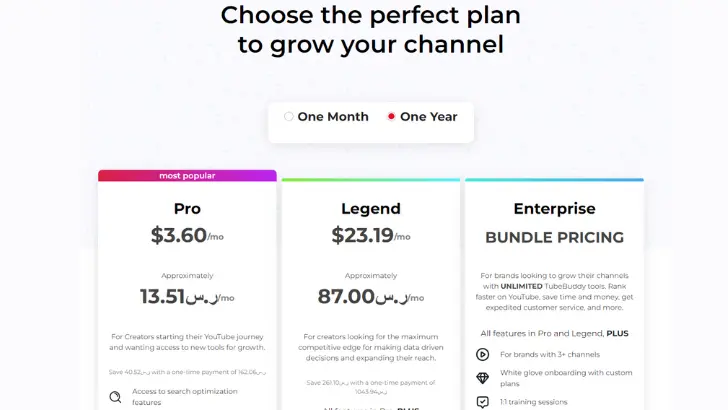
TuBebuddy Tag Explorer
TubeBuddy’s Tag Explorer is a powerful feature that helps YouTube content creators find relevant and effective tags for their videos. Tags play a significant role in YouTube’s search and discovery algorithms, so choosing the right tags can greatly impact a video’s visibility. Here’s how the Tag Explorer feature works in TubeBuddy:
1. Keyword Suggestions
TubeBuddy’s Tag Explorer provides keyword suggestions related to the topic of your video. These suggestions are based on real search queries that people use on YouTube. You can enter a primary keyword, and TubeBuddy will generate a list of related keywords that you can consider for your video’s tags.
2. Competition Analysis
The Tag Explorer shows you the search volume, competition level, and overall keyword score for each suggested tag. This information helps you evaluate the tags’ effectiveness and choose ones that have a good balance between search volume and competition. Tags with high search volume and low competition are generally more desirable.
3. Tag Performance Data
TubeBuddy provides historical data on how often a particular tag is searched for and how many videos are currently using that tag. This data allows you to assess a tag’s popularity and relevance over time.
4. Relevancy Score
TubeBuddy calculates a relevancy score for each tag, indicating how closely the tag matches the content of your video. Higher relevancy scores mean the tag is closely related to your video’s topic.
5. Tag Rankings
The Tag Explorer allows you to see how your video ranks for specific tags. You can track your video’s position in YouTube search results for each tag, helping you understand which tags are driving traffic to your video.
6. Bulk Copy and Paste
TubeBuddy’s Tag Explorer enables you to quickly copy tags and paste them into your video’s metadata. You can select multiple tags and add them to your video’s tags section with just a few clicks, saving you time and effort.
7. Tag Filters
TubeBuddy allows you to filter tags based on different criteria such as search volume, competition, and relevancy. This feature helps you narrow down your choices and focus on tags that are likely to have a positive impact on your video’s discoverability.
Using TubeBuddy’s Tag Explorer, content creators can conduct comprehensive keyword research, find relevant tags, and optimize their videos for search engines, ultimately increasing their videos’ visibility and attracting a wider audience. It’s a valuable tool for content creators looking to improve their YouTube SEO strategy.
Please note that while TubeBuddy offers a free version with limited features, there are also paid subscription plans that unlock additional tools and analytics. These paid plans offer more advanced features and enhanced functionality for serious content creators looking to optimize their YouTube presence.