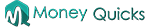VidIQ Details
VidIQ is a popular YouTube-certified Chrome extension and web application that provides tools and analytics for YouTubers and video content creators. It’s designed to help users grow their YouTube channels, increase views and subscribers, and optimize their video content for better visibility. Here are the key features and aspects of VidIQ:
1. YouTube Channel Insights
VidIQ offers detailed analytics and insights about your YouTube channel, including views, subscribers, engagement metrics, and audience demographics. It helps you understand your audience better and track the performance of your videos over time.
2. Video SEO (Search Engine Optimization)
VidIQ provides SEO tools to optimize your video titles, descriptions, tags, and thumbnails. It suggests relevant keywords and provides insights to improve your video’s discoverability on YouTube’s search and recommendation algorithms.
3. Competitor Analysis
VidIQ allows you to analyze your competitors’ YouTube channels and videos. You can see their most popular videos, keywords they’re targeting, and audience engagement data. This information helps you understand your niche and plan your content strategy accordingly.
4. Keyword Research
VidIQ provides keyword research tools to help you find relevant and trending keywords related to your content. Using the right keywords in your video metadata can improve your video’s visibility and reach a wider audience.
5. Video Performance Tracking
You can track the performance of individual videos, including real-time view counts, likes, comments, and shares. VidIQ offers insights into which videos are performing well and why, allowing you to replicate successful strategies.
6. YouTube Live Optimization
For live streamers, VidIQ offers features to optimize live streams, including scheduling, promoting, and analyzing the performance of live events.
7. Channel Audit
VidIQ conducts channel audits to evaluate the overall health and effectiveness of your YouTube channel. It provides recommendations for improvement based on various factors.
8. Social Media Integration
VidIQ allows you to share your videos on social media platforms directly from the interface. It also provides insights into how your videos are performing on social media.
vidiq YouTube Channel Insights
VidIQ offers various YouTube channel insights and analytics to help content creators understand their audience, optimize their content, and grow their channels. Here are some of the YouTube channel insights provided by VidIQ:
Channel Overview
VidIQ provides an overview of your channel’s performance, including total views, subscribers, average daily views, watch time, and engagement metrics. This gives you a quick snapshot of your channel’s health and growth.
Video Performance
You can view detailed analytics for individual videos, including views, likes, dislikes, comments, shares, and watch time. VidIQ also offers historical data, allowing you to track a video’s performance over time.
Audience Demographics
VidIQ provides insights into your audience demographics, including age, gender, and geographic location. Understanding your audience’s demographics helps you create content tailored to your viewers.
Video SEO Score
VidIQ assigns SEO scores to your videos, indicating how well your videos are optimized for search. It provides recommendations for improving your video’s SEO, such as optimizing titles, descriptions, tags, and thumbnails.
Keyword Research
VidIQ offers keyword research tools, showing you relevant and trending keywords related to your channel’s content. You can identify high-performing keywords to include in your video metadata for better search visibility.
Competitor Analysis
VidIQ allows you to analyze your competitors’ channels and videos. You can see their top-performing videos, keywords they’re targeting, and audience engagement metrics. This competitive analysis helps you refine your content strategy.
Social Media Shares
VidIQ tracks how often your videos are shared on social media platforms. Understanding social media shares can help you gauge your content’s virality and reach.
Historical Data
VidIQ provides historical data, allowing you to track your channel’s growth trends over weeks, months, or years. Analyzing historical data helps you identify patterns and make data-driven decisions.
Live Stream Insights:
For live streamers, VidIQ offers real-time insights during live broadcasts, including concurrent viewers, chat activity, and watch time. This data helps you understand live audience engagement.
vidiq Video SEO (Search Engine Optimization)
VidIQ offers robust Video SEO (Search Engine Optimization) tools and features to help YouTubers optimize their videos for better visibility and discoverability on YouTube. Here’s how VidIQ’s Video SEO tools work:
Keyword Research
VidIQ provides keyword research tools that help YouTubers find relevant and trending keywords related to their content. You can discover high-performing keywords and phrases that people are actively searching for. These keywords can be used in your video titles, descriptions, tags, and video content to improve search rankings.
SEO Score and Recommendations
VidIQ assigns an SEO score to your videos, indicating how well your video is optimized for search. VidIQ analyzes your video’s metadata, including titles, descriptions, and tags, and provides recommendations to improve your SEO score. These recommendations may include using specific keywords, optimizing video length, and creating compelling thumbnails.
Competitor Analysis
VidIQ allows you to analyze your competitors’ videos and see the keywords they are ranking for. This competitive analysis helps you understand your niche better and refine your SEO strategy based on what is working for others in your industry.
Tag Suggestions
VidIQ suggests relevant tags for your videos based on the content and keywords you’re targeting. These tag suggestions can enhance your video’s metadata, increasing the likelihood of your video being recommended to viewers interested in similar topics.
SEO Audit
VidIQ provides an SEO audit feature that evaluates your entire YouTube channel. It identifies areas for improvement, such as unoptimized videos or incomplete metadata. By addressing these issues, you can enhance the overall SEO of your channel and individual videos.
Historical Analysis
VidIQ offers historical data, allowing you to track the performance of your video’s SEO over time. You can monitor changes in rankings, views, and engagement to assess the effectiveness of your SEO strategies.
Real-Time SEO Suggestions
During video upload, VidIQ provides real-time SEO suggestions to optimize your video’s metadata instantly. This feature ensures that you are making the most of your SEO efforts as you publish new content.
By utilizing VidIQ’s Video SEO tools, YouTubers can increase their videos’ visibility in search results, attract a broader audience, and improve overall channel growth. VidIQ’s insights and recommendations are valuable for creators looking to enhance their YouTube presence and reach a larger audience.
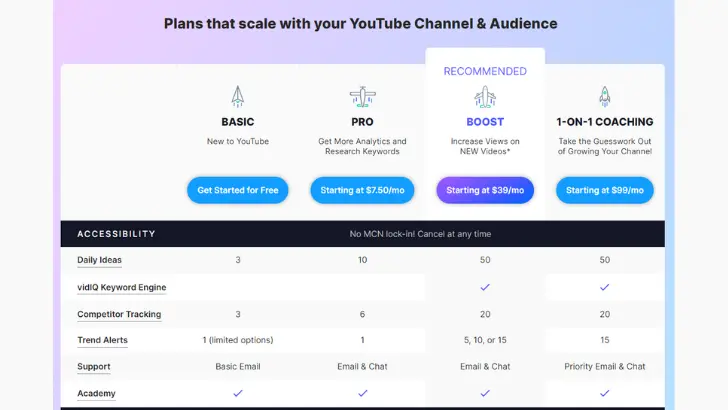
Vidiq Pros and Cons
VidIQ is a popular YouTube-certified Chrome extension and YouTube analytics tool designed to help YouTubers optimize their content, increase video views, and grow their channels. As of my last update in September 2021, here are some general pros and cons associated with VidIQ. Please note that specific features and experiences might have changed since that time, so it’s advisable to visit the official VidIQ website or contact their customer support for the most up-to-date information.
Pros of VidIQ
- Keyword Research: VidIQ helps users identify relevant keywords for their YouTube videos, improving the chances of their content being discovered through search.
- Video SEO Optimization: VidIQ provides recommendations for optimizing video titles, descriptions, tags, and other metadata, enhancing the video’s searchability and visibility.
- Competitor Analysis: Users can analyze competitors’ YouTube channels and videos to gain insights into their strategies and audience engagement, helping users refine their own content strategy.
- Video Analytics: VidIQ offers detailed analytics, including video views, engagement metrics, and audience demographics, allowing creators to track their video performance and audience behaviour.
- Tag Suggestions: The tool suggests relevant tags for videos, aiding creators in improving their video metadata and increasing discoverability.
- Trending Videos: VidIQ provides insights into trending videos and topics, enabling creators to capitalize on popular trends and create relevant content.
- Channel Health Score: VidIQ evaluates channel performance and provides a health score, offering actionable insights to enhance channel growth strategies.
- Custom Thumbnails and Descriptions: Creators can create custom video thumbnails and descriptions within the VidIQ interface, streamlining the content creation process.
Cons of VidIQ
- Pricing Tiers: While VidIQ offers a free version, some advanced features are available only in paid plans. Users might find the cost prohibitive, especially if they are on a tight budget.
- Learning Curve: The extensive features and settings might be overwhelming for new users, requiring time to learn and effectively utilize all the tools provided.
- Dependence on YouTube Algorithm: VidIQ’s effectiveness is influenced by YouTube’s algorithms and policies. Changes in YouTube’s algorithms can impact the accuracy of VidIQ’s recommendations.
- Internet Connectivity: VidIQ requires a stable internet connection to function optimally. Users with slow or unstable internet might experience delays in accessing data and features.
- Limited Mobile Functionality: While VidIQ has a mobile app, some features might be limited or work differently compared to the desktop version, affecting user experience on mobile devices.
- Before using VidIQ or any similar tool, it’s essential to evaluate your specific needs, budget, and technical proficiency. Consider trying out the free version and exploring the available features to determine if VidIQ aligns with your requirements and goals as a content creator.
These insights empower content creators to make informed decisions, improve their content strategy, and engage with their audience more effectively. VidIQ’s tools are designed to assist YouTubers in optimizing their channels for better visibility, search ranking, and audience engagement.